
Storytelling with Data
A Data Visualization Guide for Business Professionals
Storytelling with Data teaches you the fundamentals of data visualization and how to communicate effectively with data.
Author:
Cole Nussbaumer Knaflic
Published Year:
2015-11-02





Understanding Context and Audience
First, let's look at the importance of context. Before you even think about creating a visual, you need to understand who you're communicating with and what you need them to do.
Knaflic, a former Google "data diva," draws on years of experience to provide practical, easy-to-follow techniques for anyone who works with data. The book "Storytelling with Data" isn't just about making pretty charts; it's a masterclass in transforming data into compelling narratives that drive action.
Understanding the audience and the core message is crucial. Before creating any visual, identify the "Big Idea" – a single, concise sentence summarizing the main point. This is like a headline, grabbing attention and clearly communicating the essence of the message. For example, "Our Q3 sales exceeded projections by 15%, driven by the success of the new product line" is more impactful than just "Sales data for Q3".
The "3-minute story" concept further refines the message. This exercise forces you to distill the message to its core elements, ensuring clarity and conciseness. Consider the example of a teacher trying to convince the principal to change the lunch menu. The teacher must tailor their approach based on the principal's priorities, such as test scores, finances, or health.
The book "Storytelling with Data" emphasizes knowing your audience. The better you know your audience, the better you can communicate with them.
Choosing the Right Visual
Next, let’s explore choosing an appropriate visual display. This is where many data presentations go wrong.
Knaflic argues that simple visuals are often the most effective. Basic line graphs or bar charts are preferred over complex 3D pie charts. The choice of visual should depend on the relationship being shown: line graphs for trends over time, and bar charts for comparing categories.
The book "Storytelling with Data" strongly discourages the use of pie charts because human brains struggle to compare slices accurately. Bar charts provide a clearer comparison of lengths. 3D effects should always be avoided as they distort data and hinder readability.
A crucial principle is to always start bar chart axes at zero to avoid misleading the audience. Manipulating the y-axis can exaggerate differences, misrepresenting the data. "Storytelling with Data" stresses ethical data visualization.
The book provides a simple rule of thumb: Avoid pie charts. "Storytelling with Data" provides many examples of when a bar chart is better than a pie chart.
Eliminating Clutter
Let's move on to eliminating clutter.
Excessive visual clutter increases cognitive load, making it harder for the audience to process information. "Storytelling with Data" advocates for decluttering visuals to improve clarity.
The Gestalt Principles of Visual Perception, such as proximity and similarity, help organize visual information. Using these principles, you can remove unnecessary borders, gridlines, and data markers, and label data directly.
After creating a visual, critically assess what can be removed without losing information. Every element should serve a purpose. "Storytelling with Data" encourages a minimalist approach.
Knaflic introduces the concept of "cognitive load" – the mental effort required to process information. "Storytelling with Data" explains how to reduce cognitive load to make your presentation easier to understand.
Focusing Attention
Now, let's talk about focusing attention.
Preattentive attributes like color, size, and position guide the audience's eye to the most important information. These attributes are processed instantly, without conscious thought. "Storytelling with Data" shows how to use these tools.
Strategic use of color highlights key data points, but it's important to be mindful of colorblindness and use color sparingly to avoid overwhelming the audience. "Storytelling with Data" provides color palettes.
Size and position also draw attention. Larger elements and placement in the top-left corner (where reading typically begins) are effective strategies. "Storytelling with Data" gives examples of how to use size and position.
Testing the visual by showing it to someone briefly and asking for their recall helps assess if attention is effectively focused. "Storytelling with Data" suggests this as a practical test.
The Magic of Storytelling
Finally, let's dive into the magic of storytelling.
Data comes to life when wrapped in a compelling narrative with a clear beginning, middle, and end. "Storytelling with Data" emphasizes the structure of a story.
Using emotion and connecting data to real-world impact makes the presentation more engaging. For example, stating "Our customers are happier than ever, and that's leading to increased loyalty and repeat business" is more impactful than just presenting numbers.
Repetition, using the "Bing, Bang, Bongo" method (tell them what you'll tell them, tell them, summarize what you told them), helps reinforce the message. "Storytelling with Data" highlights the power of repetition.
Horizontal and vertical logic, as described in "Storytelling with Data", ensure clarity in presentations. Horizontal logic means understanding the story from slide titles, while vertical logic means each slide's content is self-reinforcing. For written reports, the narrative must be exceptionally clear since there's no presenter to explain.

What the Book About
- Understand your audience and context: Define your "Big Idea" – a single, concise sentence summarizing your main point.
- Choose appropriate visuals: Simple charts (line graphs, bar charts) are often best. Avoid pie charts and 3D effects. "Storytelling with Data".
- Eliminate clutter: Reduce cognitive load by removing unnecessary elements. Apply Gestalt Principles. "Storytelling with Data".
- Focus attention: Use preattentive attributes (color, size, position) to highlight key information. "Storytelling with Data".
- Tell a story: Structure your data presentation with a clear beginning, middle, and end. Use emotion and real-world impact.
- Bing, Bang, Bongo: Tell them what you'll tell them, tell them, then summarize. "Storytelling with Data".
- Horizontal and Vertical Logic: Ensure clarity in presentations. Slide titles tell the story (horizontal), and each slide's content is self-reinforcing (vertical).
- Written Reports: Rely on the written narrative to convey your message clearly. "Storytelling with Data".
- Simplicity and Clarity: Emphasize clear communication over complex visualizations. "Storytelling with Data" is the key.
- "Storytelling with Data": Focus on crafting a compelling narrative and using visual design to communicate effectively.
Who Should Read the Book
- Marketing managers needing to justify campaigns with data-driven stories.
- Teachers explaining insights to other school administrators.
- Anyone who works with data and needs to present it in a clear, compelling way.
- Individuals struggling to make sense of information overload and seeking clarity in data communication.
- Those looking to improve their presentation skills and avoid audience confusion when presenting data, especially using the book, "Storytelling with Data".
- People aiming to transform raw data into actionable insights, as taught in "Storytelling with Data".
- Professionals wanting to learn practical, easy-to-follow techniques for data visualization, as outlined in "Storytelling with Data".
- Anyone seeking to master the art of data storytelling to drive action, using the principles from "Storytelling with Data".
- Individuals wanting to understand their audience and choose the right visuals for effective communication, a key focus of "Storytelling with Data".
- Those interested in eliminating clutter and focusing attention on key data points, as emphasized in "Storytelling with Data".
Plot Devices
Characters
FAQ
How does Cole Nussbaumer Knaflic emphasize the importance of 'Context' in 'Storytelling with Data'?
- Situational Context: Understanding the context of your data visualization is crucial for effective communication. This involves knowing your audience and what you want them to do with the information.
- Specific Context: Consider the specific project, the available data, and the desired outcome. Tailor your visuals to meet these specific needs.
- Wider Context: By understanding the broader context, you can create visuals that resonate with your audience and drive action, avoiding generic, ineffective charts.
What are practical applications of 'Choose an appropriate visual display' according to 'Storytelling with Data'?
- Appropriate Visual: Choosing the right visual display is essential for conveying your message clearly. Different chart types serve different purposes.
- Chart Selection: For example, use line graphs for trends over time, bar charts for comparisons, and scatter plots for relationships between variables.
- Audience Understanding: The right visual helps your audience quickly grasp the key insights, making your data more impactful and memorable.
How does 'Storytelling with Data' by Cole Nussbaumer Knaflic address the issue of 'Clutter'?
- Cognitive Load: Clutter in your visuals can overwhelm your audience and obscure your message. Eliminate anything that doesn't add informative value.
- Strategic White Space: Remove unnecessary gridlines, borders, and labels. Use white space strategically to guide the eye.
- Improved Comprehension: Reducing clutter allows your audience to focus on the essential information, improving comprehension and retention.
How does Cole Nussbaumer Knaflic use 'Preattentive Attributes' to focus attention in 'Storytelling with Data'?
- Visual Hierarchy: Preattentive attributes, like color and size, can be used to draw attention to the most important parts of your visual.
- Strategic Color Use: Use color sparingly and strategically to highlight key data points or trends. Vary size to emphasize differences in magnitude.
- Directed Attention: By guiding your audience's attention, you can ensure they focus on the most critical information, making your message more persuasive.
In 'Storytelling with Data', how does Cole Nussbaumer Knaflic approach the concept of 'Design'?
- Form and Function: Design should be functional and aesthetically pleasing. It should enhance the clarity and impact of your data.
- Consistent Design: Use consistent fonts, colors, and styles throughout your visuals. Ensure your design choices support the overall message.
- Enhanced Communication: A well-designed visual is more engaging and easier to understand, leading to better communication and decision-making.
How does 'Storytelling with Data' redefine 'Tell a story' in data visualization?
- Narrative Structure: A story provides a framework for your data, making it more engaging and memorable. It connects the data to a real-world context.
- Key Insights: Use a clear beginning, middle, and end to guide your audience through the data. Highlight key insights and takeaways.
- Emotional Connection: By framing your data as a story, you can create a more emotional connection with your audience, making your message more persuasive.
What is the importance of 'Affordances' in data visualization, according to Cole Nussbaumer Knaflic's 'Storytelling with Data'?
- Interactive Elements: Affordances are visual cues that indicate how an object should be interacted with. In data visualization, this means making interactive elements clear.
- Clear Visual Cues: Use clear labels, tooltips, and visual cues to guide users on how to interact with dashboards or other interactive visuals.
- User-Friendly Design: Well-designed affordances make interactive visuals more intuitive and user-friendly, leading to greater engagement and exploration.
How does Cole Nussbaumer Knaflic address 'Accessibility' in the context of 'Storytelling with Data'?
- Inclusive Design: Accessibility means designing visuals that can be understood by everyone, including those with visual impairments.
- Alt Text: Use sufficient contrast between text and background, provide alternative text for images, and avoid relying solely on color to convey information.
- Broader Understanding: Making your visuals accessible ensures that everyone can benefit from your data insights, promoting inclusivity and broader understanding.
Inspirational Quotes & Insights
The ability to effectively communicate with data is a skill that is in high demand and becoming ever more so.
Data has a story to tell. It’s our job to uncover that story and tell it in a way that resonates with our audience.
When we communicate visually, we turn the complex into the simple.
The best way to learn is by doing.
There is power in the visual.
Context is what makes data meaningful.
Simplicity is key.
Storytelling is the most powerful way to put ideas into the world today.
🏅 Best Sellers in 2025

By
Elizabeth Catte

By
Bruce Weinstein

By
Nathaniel Philbrick

By
Robin Wall Kimmerer

By
Shari Franke
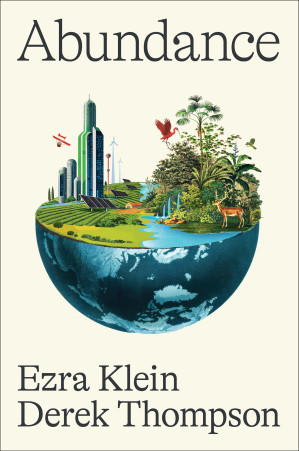
By
Ezra Klein

By
Flatiron Author to be Revealed March 2025

By
Julie Holland M.D.

By
Richard Cooper

By
Brian Tracy
.png)